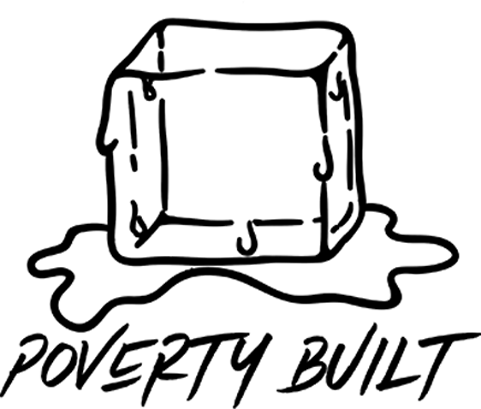How to flash your MS41 equipped E36/E36 M3/Z3/Z3M/E39 528

How to flash your MS41 equipped E36/E36 M3/Z3/Z3M/E39 528
Requirements:
- Ability to read instructions
- Windows laptop
- Wire (preferably 10 gauge)
- Wire cutters/strippers
- K+DCAN Cable
- Flashing software
-
Bridging ports for ECU connection
The first step in flashing your ecu with one of our tunes is to bridge the obd2 port that is by where your driver side knee sits to the ecu.
Step 1:
- Cut 2 pieces of wire (any gauge bigger than 16ga) about 4-6 inches long and strip both ends. I personally recommend 10ga so it’s a tight fit in the pins but I have also done this with paper clips in a pinch (do not recommend).
- Open your hood and find your 20-pin diagnostic port on the passenger side of your engine bay near your ECU. This is typically mounted to the strut tower as pictured below

- Next up, you will unscrew the cap (standard thread, lefty loosey) and identify the number markings next to the pins.
- You will connect one wire from PIN 2 to PIN 17
- You will connect one wire from PIN 14 to PIN 18
- Pictured below (credit openms41):


- Connecting and configuring cable:
- Once this is done, connect your K+DCAN cable either purchased from Poverty Built, or one that is known to be compatible to your OBD2 port and also your laptop.
- Open up Device Manager, scroll to Ports (COM & LPT) and make sure your cable shows up.
- Open up BMWLogger (supplied) and press Help and then Install Drivers
- Let it do it’s thing and then restart the computer. If it fails, it’s okay as most modern computers seem to install the right drivers regardless.
- Press the wrench and the screw and under Device, select your cable.
- Then press the red triangle, press retrieve codes and take note of what codes are on your ecu. Of course, I recommend fixing all prevalent ones. However, if you have SAP, cat, rear o2 codes, evap codes or muffler solenoid fault (and some other useless codes that aren’t needed on track), they’re going to be disabled so it's not a worry.
- Double click the top where it shows info above the codes and you can clear your codes.
- Now, open either MS41 Quickflash (if purchased), or the included flasher and flash your tune.
- If I sent you ONLY a 256KB file, only flash this under “Full Flash”.
- If I sent you a 256KB file AND a 24KB file, you will flash the 256KB under “FULL FLASH”, you will follow the instructions and key off for 10 seconds after it tells you to do so, and then flash the 24KB file under “PARTIAL FLASH”.
- If I sent you ONLY a 24KB file, only flash this under “PARTIAL FLASH”.
Congratulations, you’re tuned. Any revisions can be requested via email Poverty Built unless you have established a connection with me in some other form (ex. My Instagram @poverty_built).